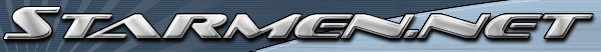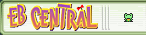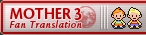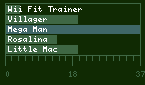News:
The Basics:
Twitch:
Radio PSI now features video streaming which is now the main broadcasting source for Radio PSI programming. Even show formats designed for audio will be broadcasted to Twitch unless circumstances prevent it.
The official Twitch channel for Radio PSI can be found here*.
*Due to special circumstances, Radio PSI programmings from DJ AmzTrak are being broadcasted on his personal channel. When this occurs, the Radio PSI Discord chat channel is bridged to this channel's chat to replicate the usual experience between the Radio PSI chat channels.
Web Browsers:
As a note, the player will only be available when a broadcast is ongoing. If the player doesn't appear, click the Reload button to attempt again. If you experience issues with the player itself, please wait 5 to 10 seconds after clicking the Listen button before clicking Play. It is browser dependent, but the player is known to start playing and then buffer from 10 to 20 seconds.
If you do experience any problems using this option, please let Cyan683 know in the Radio PSI Discord Server..
Note: Many browsers cause significant lag when listening. Please consider this when participating in radio conversations.
Music Players:
Multiple music players are able to play Radio PSI.
To listen using a music player, you can open the URL http://icecast.fobby.net/radiopsi.ogg.m3u and play it when a show is broadcasting via the audio source. You can also set the play on loop so it can attempt to reconnect should it loses connection during the broadcasting.
Here is a list of confirmed media players able to play the audio source when being broadcasted:
 VLC is known to function correctly. To do so, open a Network Stream (Ctrl+N) and copy the URL.
VLC is known to function correctly. To do so, open a Network Stream (Ctrl+N) and copy the URL.Winamp is known to function correctly. To do so, add an URL to the playlist (Ctrl+L) and copy the URL.
Feel free to share with us other media players that you know is able to work with the audio broadcast.
Java Radio:
* Starmen.net veterans might recognize the name sarsie. She was the person behind the creation of the Java Player that has served Radio PSI for so many years. Though it is now considered a legacy method, we thank her nonetheless for installing this piece of Radio PSI history!